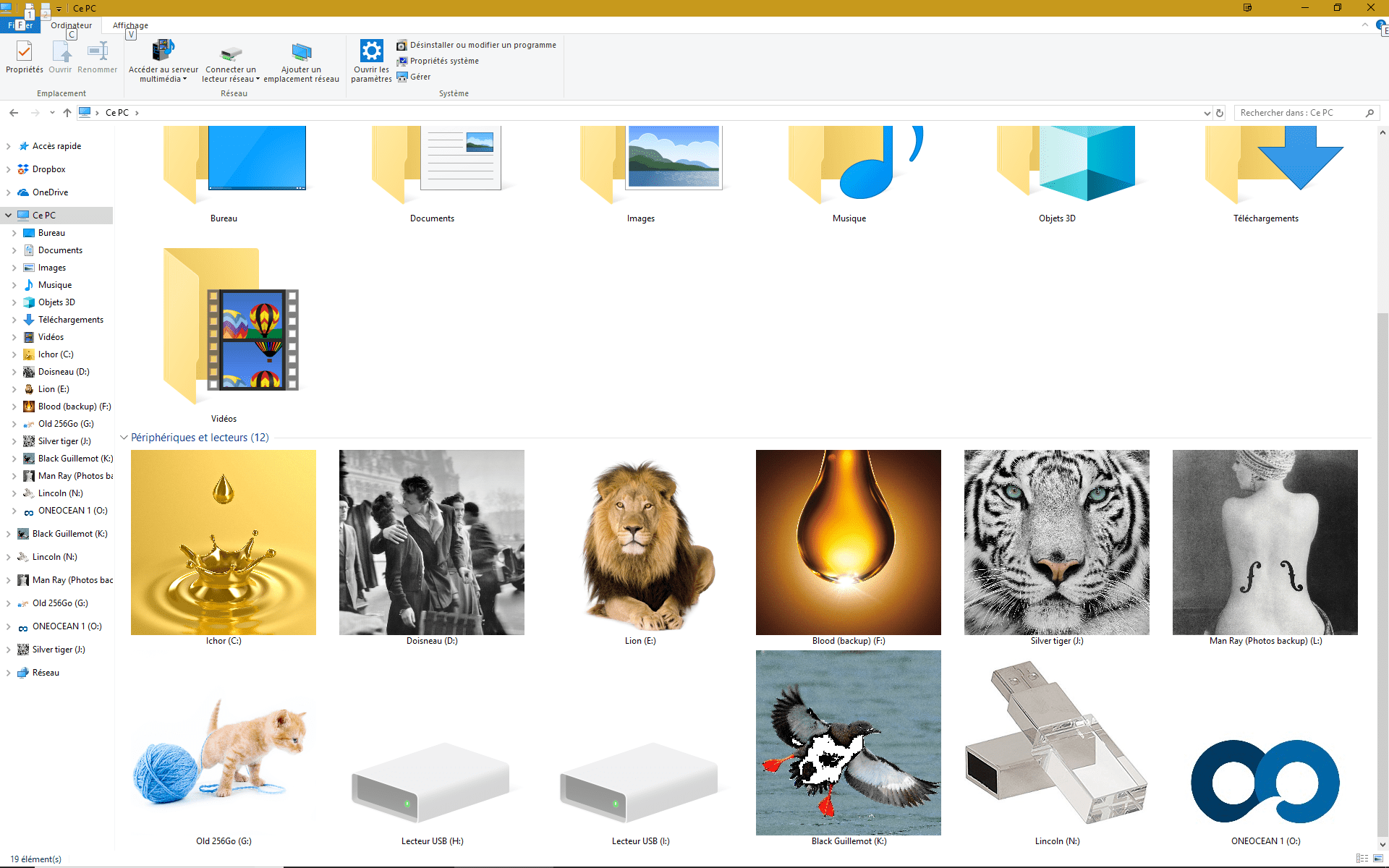Tag: Windows
-

Darktable: From Linux/Mac to Windows
Good news: Finally, free Darktable editing software arrives on Windows to compete with Adobe Lightroom.
-
GIMP v2.8 – Also for Windows
It was impatiently expected in the circles of defenders of free software. Here is the version 2.8 of GIMP, the free photo-retouching software who wanted to be a competition for the mighty Photoshop. Sometimes, people will remember that GIMP is a program allowing to do digital photography on Linux. And, often, many people think that…
-

Windows 7: Now with RAW compatibility
Microsoft just announced that Windows 7 will now be able to directly read most RAW file formats. This will impact the following applications: Windows Explorer (thumbs and gallery) Windows Live Photo Gallery The new Microsoft codec brings new compatibility with the following impressive list of cameras: Canon: EOS 1000D (EOS Kiss F in Japan and…
-
World Backup Day!
Today is the first World Backup Day as decided by Reddit. And it is a pretty good idea to stress that every digital bit should be regularly backed up. photo credit: Photo Extremist How old is your last backup? Check our articles about the photographer’s backup. Local backup options (External hard disk drive) Local backup…
-
Clean hot pixels from RAW files
It is sometimes unpleasant to discover a little annoying problem like a defective pixel on the sensor of a digital photo camera. It produces a small colored pixel (often black or white, sometimes of some other color). On a RAW file, it could be worse if it produces a colored streak. It is most visible…
-
Modify the EXIF dates of your pictures
The EXIF data hold a lot of useful technical information about your photos. One of these is the date and hour of the snapshot. This is quite pleasant, useful and nice up to the moment when your camera internal clock fails or starts lagging. Or when you need very precise synchronization with another device (like…
-
All about backups for the photographer
As a summary for the recent series of posts about options open to the digital photographer willing to protect his/her picture files (i.e. backup all photo files), here is a table of contents that should help you find again all solutions I presented over the last 4 weeks. Local backup options (External hard disk drive)…
-
Backup for the photographer – part 4 & conclusions
Previously, we just scraped the surface of what can be done to archive and backup large amounts of photographic data. While the local storage (hard disc drives and optical drives) are fine, they are not solid enough to protect against all kinds of accidents that we want to be able to sustain. So, we started…