If you are simultaneously a digital photographer and a Linux user, you certainly are in search of maximum quality and flexibility, even if this may cost of little more effort. But why not try and make it easier with some ideas and resources I collected for you here?
Worth mentioning too:
This is clearly true that the lack of a full Raw development solution at the level of performance of something like Lightroom (or whatever pro picture development offer) under Linux is hampering our photographic activity on this platform. It’s true that many crude utilities exist, like DCRaw (and its natural complements). Somebody would easily remember the name of RawTherapee, which is providing a quality-oriented solution under rapid development.
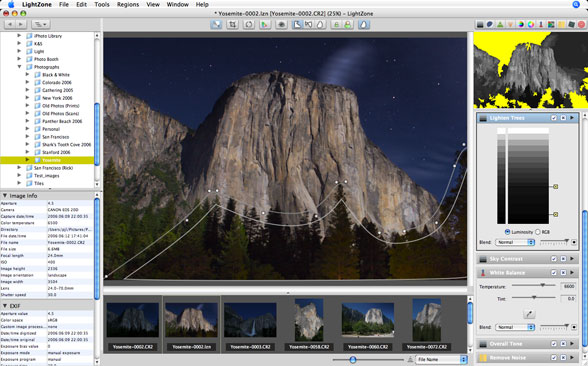 You will also easily find amateur people definitely convinced by Lightzone (previously mentionned in Roumazeilles.net). But for Lightzone, you’d better have very powerful computer, big CPU large memory, to reach a satisfying level of comfort.
You will also easily find amateur people definitely convinced by Lightzone (previously mentionned in Roumazeilles.net). But for Lightzone, you’d better have very powerful computer, big CPU large memory, to reach a satisfying level of comfort.
Often more snappy and available on Windows and Max as well as for Linux (it’s 50% cheaper on Linux), here is Bibble 5 Pro which has the notable advantage of providing a full solution totally operational from the management of a photo library to an end-to-end Raw development workflow.
Another tool worth writing about here is DigiKam. It targets Photoshop-level of features (of course, it’s less extensive but full of ambition) from inside KDE.
Clearly, DigiKam has progressed a lot since it version 1.0 (at the time of this writing, it’s up to v1.4) and nobody can neglect it anymore. Its importance on the market is reflected in the kind of issues reported by useful posts like those I could collect here:
- DigiKam – Light table
- Watermark Photos with DigiKam
- Retouching photos
- Correct Lens Distortion with DigiKam
DigiKam is no longer a kid’s toy.
Last but not least, I’d like to mention one more resource, since we have to admit that it is not yet possible to fully ignore the presence of Windows when you swithc to Linux: How To Use Photoshop Plugins On Linux could be useful reading for the Linux photographer.
